Working from home: During the COVID 19 Pandemic and Into the Future

GEMMA COLLINS DOYLE
EHS Consultant
EazySAFE
As I write this, we are in the second week of our schools and business being closed and ironically, I am writing this article from my own home office, while my significant other takes his turn to watch our three children!
No one could have foreseen these drastic but necessary measures that would come into place on the 14th of March 2020. I know it is a day we will all remember. A pandemic is sweeping the world and we need to act fast and adapt, like we never have never done before.
Globally, we have been thrown into a situation that we had no time to prepare for, that we didn’t choose, but we know and understand is the right thing to do for us as a country and as a global community.
However, with this, comes an unknown territory (one of many!) for thousands of employees across the country right now…. working from home.
For many, remote working has now become mandatory… for the moment anyway, so whether all this is new to you or you are a seasoned WFH employee, there will be some obstacles that you need to overcome.
Companies around the globe have rolled out mandatory remote work. Whether you’re a newbie or WFH veteran, here’s what you need to do to stay productive.
Routine
Just because you can work in your jammies and not wash your face, doesn’t mean you should! Creating some kind of routine while working from home, can be a game changer in regards to your productivity.
Even though you’re not, pretend like you are going the office. Get up, get washed, get dressed. One of the bonuses of working from home is there is no commute! Think of all those extra hours you will be clocking up each week. How are you going to use them? Wouldn’t it be great if you could start working earlier and finish earlier too?
Create a structure for your workday too. When you are working from home, you are your own manager. When you don’t have in person meetings to break up the day, you can easily lose focus. To keep your schedule in check, divide out what you need to get done and when over the course of the day. If you have an online calendar, create events and reminders that will tell you when you need to move on and start new tasks. Google Calendar is free and works well for this.
Choose a dedicated workspace
So, you never planned to work from home? You never thought you needed that nice office chair and desk you saw down in your local furniture store…. Now you are wondering how you can create a space that you can call your own. Many people won’t have a spare room that they can suddenly turn into a home office. Many people will be minding their children while they are WFH. There is no doubt about it, for so many people this is a real juggling act.
Even if you don’t have that spare room/home office. Pick somewhere in your home where you can set up your workstation. If it does happen to be your kitchen table, then make sure you pack it all away at the end of the day, no one wants to be looking at work “stuff” while they are trying to wind down and enjoy their dinner!
Here are some tips to make sure you are looking after your workstation ergonomics while working from home:
If you are using a laptop
- Use a separate optical mouse and mouse mat
- Use a separate keyboard and screen
- If you don’t have the above, consider a laptop riser
Make sure your desk is set up correctly:
- Your monitor is at arm’s length away from you
- Your monitor is at a level that your eyes are resting comfortably on the screen (no strained eyes looking up or down)
- Ensure there is no glare on your screen
- Check the height of your chair, make sure your knees are at a 90-degree angle and your feet are flat on the floor
- Keep the room ventilated, fresh air helps the brain!
- Natural light is important
- Take regular breaks – this includes mini eye breaks, just glance away from your screen to things in the distance
- How about a little neck roll or shoulder roll, have you ever tried desk yoga?
Lay a foundation for communication:
Coronavirus or not, the key to working from home is having clear communication set up with your manager and your team. It is more important than ever to know what exactly is expected of you right now.
Have realistic and clear set expectations for communications on a daily basis. Would a ten-minute kick off meeting at the start of the day and at the end of the day, help you?
Having regular team calls will not only help everyone know what needs to be done, but it will also help with team morale. While we are all practicing social distancing, we can still have our video calls and share a joke or two. An old friend of mine told me their new team rule was, if someone in the household walks past during their calls, they have to bring them on the call and introduce them! So, even in this strange time apart, we can get to know our team even better and share some smiles and laughs while doing so.
Challenging Times
Make no mistake, these are challenging times. We are all going through this together and trying our best to adjust to the new norm. One bit of advice be kind to yourself, you are going to have good days and bad days, allow yourself both. Reach out when you need support, we are all going to need it.

Discover our Safety Training Platform
Train your employees anytime, anywhere with our environmental, health, safety and wellness training platform.
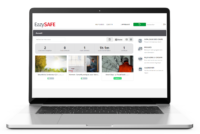
TAILORED TRAINING
Discover our safety training courses and ehs onboardings, which can be customised and offered in several languages.

SAFETY MANAGEMENT
Ensure the distribution of your safety policy by training your permanent, temporary or seasonal staff.
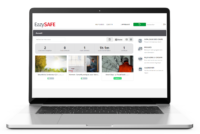
GLOBAL MONITORING
Simplify the management of your safety policy thanks to the numerous dashboards and training reports.
